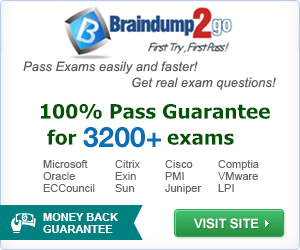2016/09 New Microsoft 70-412: Configuring Advanced Windows Server 2012 R2 Services Exam Questions Updated Today!
Free Instant Download 70-412 Exam Dumps (PDF & VCE) 391Q&As from Braindump2go.com Today!
100% Real Exam Questions! 100% Exam Pass Guaranteed!
1.|2016/09 Latest 70-412 Exam Dumps (PDF & VCE) 391Q&As Download:
http://www.braindump2go.com/70-412.html
2.|2016/09 Latest 70-412 Exam Questions & Answers:
https://drive.google.com/folderview?id=0B75b5xYLjSSNfmRFQlVyM3hBV08tdktJemFuX2tMVUhWdlNpTVdkZ3B1X3hEVU5BaEZSZGM&usp=sharing
QUESTION 34
Your network contains an Active Directory domain named contoso.com. The domain contains a file server named Server1 and a domain controller named DC1. All servers run Windows Server 2012 R2. A Group Policy object (GPO) named GPO1 is linked to the domain.
Server1 contains a folder named Folder1. Folder1 is shared as Share1.
You need to ensure that authenticated users can request assistance when they are denied access to the resources on Server1.
Which two actions should you perform? (Each correct answer presents part of the solution. Choose two.)
A. Assign the Read Attributes NTFS permission on Folder1 to the Authenticated Users group.
B. Install the File Server Resource Manager role service on Server1.
C. Configure the Customize message for Access Denied errors policy setting of GPO1.
D. Enable the Enable access-denied assistance on client for all file types policy setting for GPO1.
E. Install the File Server Resource Manager role service on DC1.
Answer: BD
Explanation:
Explanation:
You have to install FSRM in order to use access denied assistance. Customized message has not been asked.
QUESTION 35
Your network contains an Active Directory domain named adatum.com. All domain controllers run Windows Server 2008 R2. The domain contains a file server named Server6 that runs Windows Server 2012 R2. Server6 contains a folder named Folder1. Folder1 is shared as Share1.
The NTFS permissions on Folder1 are shown in the exhibit. (Click the Exhibit button.)
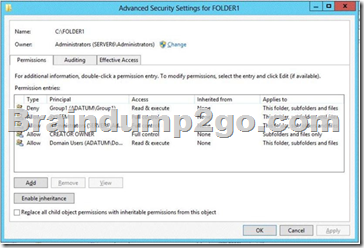
The domain contains two global groups named Group1 and Group2.
You need to ensure that only users who are members of both Group1 and Group2 are denied access to Folder1.
Which two actions should you perform? (Each correct answer presents part of the solution. Choose two.)
A. Remove the Deny permission for Group1 from Folder1.
B. Deny Group2 permission to Folder1.
C. Install a domain controller that runs Windows Server 2012 R2.
D. Create a conditional expression.
E. Deny Group2 permission to Share1.
F. Deny Group1 permission to Share1.
Answer: AD
Explanation:
DAC uses enhanced security descriptors introduced in Windows Server 2008 R2 and Windows 7 to allow conditional expressions in user and device claims and resource properties. This allows a file resource, for example, to be limited to members of the sales department who reside in Canada.
https://redmondmag.com/articles/2013/08/01/implement-the-new-windows-server-2012-dac.aspx.
So in order to use conditional expressions, 2008 R2 is enough, you don’t need to install DC that runs W2012 R2.
You need to ensure that only users who are members of both Group1 and Group2 are denied access to Folder1. User must be member of both groups, so condition is IF user is member of Group1 AND Group2, so you need to Remove the Deny permission for Group1 from Folder1, because Users who are members of only Group1 should have access to Folder1.
QUESTION 36
Drag and Drop Question
Your network contains an Active Directory forest. The forest contains a single domain named contoso.com. The forest contains two Active Directory sites named Main and Branch1. The sites connect to each other by using a site link named Main-Branch1. There are no other site links. Each site contains several domain controllers. All domain controllers run Windows Server 2012 R2. Your company plans to open a new branch site named Branch2.
The new site will have a WAN link that connects to the Main site only.
The site will contain two domain controllers that run Windows Server 2012 R2.
You need to create a new site and a new site link for Branch2.
The solution must ensure that the domain controllers in Branch2 only replicate to the domain controllers in Branch1 if all of the domain controllers in Main are unavailable.
Which three actions should you perform? To answer, move the three appropriate actions from the list of actions to the answer area and arrange them in the correct order.

Answer:
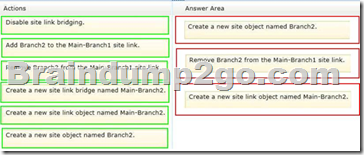
Explanation:
SO…the first part of this answer is:
1. Create a new site object named Branch2
***When you create the new site Branch2 you will be prompted to associate it with a site link…right now we only have one site link (Main-Branch1). Hit Finish
2. Remove Branch2 site from the Main-Branch1 Site Link
***In order to move a site into a new site link, you must first remove them from their previous site link….In this case Branch2 was put in Main-Branch1 when we create the new site because we didn’t have another site link to associate the new site with at the time we created it.
3. Create a new site link object named Main-Branch2
***When you create the site link object you will be asked to place the appropriate sites in this link…choose Main and Branch 2
Because we are using Interstice topology replication, ISTG (similar to KCC with Intrasite) will build a logical transitive connection path between all site links because site link bridge is enabled by default and is a Microsoft best practice to leave this default. By default a site link has a default cost of 100 so the Main-Branch1 site cost 100. Since we do not have a site link established from Branch2 – Branch1, ISTG will create a logical patch that travels along the Main-Branch2 site link (cost 100) and through Main-Branch1 site link(cost 100) to establish replication connection in the event the least cost path goes down. Since the logical path =200, Branch2 will only replicate with Branch1 if the site link to the Main Site goes down.
QUESTION 37
Drag and Drop Question
Your network contains an Active Directory domain named contoso.com.
The domain contains two servers named Server1 and Server3.
The network contains a standalone server named Server2.
All servers run Windows Server 2012 R2.
The servers are configured as shown in the following table.
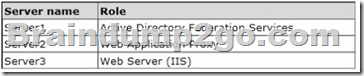
Server3 hosts an application named App1. App1 is accessible internally by using the URL
https://appl.contoso.com. App1 only supports Integrated Windows authentication.
You need to ensure that all users from the Internet are pre-authenticated before they can access App1.
What should you do? To answer, drag the appropriate servers to the correct actions. Each server may be used once, more than once, or not at all. You may need to drag the split bar between panes or scroll to view content.

Answer: 
QUESTION 38
You have a failover cluster named Cluster1 that contains four nodes.
All of the nodes run Windows Server 2012 R2.
You need to force every node in Cluster1 to contact immediately the Windows Server Update Services (WSUS) server on your network for updates.
Which tool should you use?
A. The Add-CauClusterRole cmdlet
B. The Wuauclt command
C. The Wusa command
D. The Invoke-CauScan cmdlet
Answer: D
Explanation:
A. Adds the Cluster-Aware Updating (CAU) clustered role that provides the self-updating
functionality to the specified cluster.
B. The wuauclt utility allows you some control over the functioning of the Windows Update Agent
C. The Wusa.exe file is in the %windir%\System32 folder.
The Windows Update Standalone Installer uses the Windows Update Agent API to install update packages. Update packages have an .msu file name extension.
The .msu file name extension is associated with the Windows Update Standalone Installer.
D. Performs a scan of cluster nodes for applicable updates and returns a list of the initial set of updates that would be applied to each node in a specified cluster.
http://technet.microsoft.com/en-us/library/hh847235(v=wps.620).aspx
http://technet.microsoft.com/en-us/library/cc720477(v=ws.10).aspx
http://support.microsoft.com/kb/934307
http://technet.microsoft.com/en-us/library/hh847228(v=wps.620).aspx
QUESTION 39
Your network contains two servers named Server1 and Server2 that run Windows Server 2012 R2. Server1 and Server2 have the Hyper-V server role installed.
Server1 and Server2 are configured as Hyper-V replicas of each other.
Server1 hosts a virtual machine named VM1. VM1 is replicated to Server2.
You need to verify whether the replica of VM1 on Server2 is functional.
The solution must ensure that VM1 remains accessible to clients.
What should you do from Hyper-V Manager?
A. On Server1, execute a Planned Failover.
B. On Server1, execute a Test Failover.
C. On Server2, execute a Planned Failover.
D. On Server2, execute a Test Failover.
Answer: B
Explanation:
Test Failover is an operation initiated on your replica virtual machine which allows you to test the sanity of the virtualized workload without interrupting your production workload or ongoing replication.
The test failover needs te be done on The replica server, which is Server1.
http://blogs.technet.com/b/virtualization/archive/2012/07/26/types-of-failover-operations-in-hyper-v-replica.aspx
!!!RECOMMEND!!!
1.|2016/09 Latest 70-412 Exam Dumps (PDF & VCE) 391Q&As Download:
http://www.braindump2go.com/70-412.html
2.|2016/09 Latest 70-412 Exam Questions & Answers:
https://drive.google.com/folderview?id=0B75b5xYLjSSNfmRFQlVyM3hBV08tdktJemFuX2tMVUhWdlNpTVdkZ3B1X3hEVU5BaEZSZGM&usp=sharing