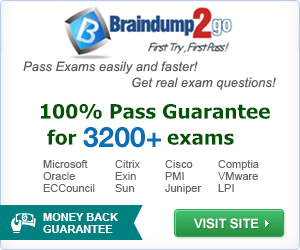QUESTION 381
Hotspot Question
Your network contains an Active Directory domain named contoso.com. The domain contains a server named Server1 that runs Windows Server 2012 R2.
Server1 has the following BitLocker Drive Encryption (BitLocker) settings:
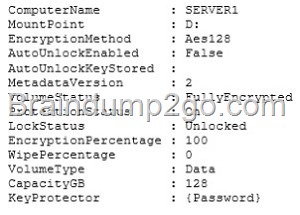
You need to ensure that drive D will unlock automatically when Server1 restarts. What command should you run?
To answer, select the appropriate options in the answer area.

Answer:
![clip_image002[4] clip_image002[4]](http://examgod.com/l2pimages/Official-2014-Latest-Microsoft-70-411-Ex_9B0B/clip_image0024_thumb.jpg)
QUESTION 382
You have a server named Server1 that runs Windows Server 2012 R2. Server1 has the File Server Resource Manager role service installed.
Each time a user receives an access-denied message after attempting to access a folder on Server1, an email notification is sent to a distribution list named DL1.
You create a folder named Folder1 on Server1, and then you configure custom NTFS permissions for Folder 1.
You need to ensure that when a user receives an access-denied message while attempting to access Folder1, an email notification is sent to a distribution list named DL2. The solution must not prevent DL1 from receiving notifications about other access-denied messages.
What should you do?
A. From File Explorer, modify the Classification tab of Folder1.
B. From the File Server Resource Manager console, modify the Email Notifications settings.
C. From the File Server Resource Manager console, set a folder management property.
D. From File Explorer, modify the Customize tab of Folder1.
Answer: C
Explanation:
To specify a separate access-denied message for a shared folder by using File Server Resource Manager
See step 3 below.
Open File Server Resource Manager. In Server Manager, click Tools, and then click File Server Resource Manager.
Expand File Server Resource Manager (Local), and then click Classification Management.
Right-click Classification Properties, and then click Set Folder Management Properties.
In the Property box, click Access-Denied Assistance Message, and then click Add. Click Browse, and then choose the folder that should have the custom access- denied message.
In the Value box, type the message that should be presented to the users when they cannot a
ccess a resource within that folder. You can add macros to the message that will insert customized text. The macros include:
uk.co.certification.simulator.d.l@24b940d8
Click OK, and then click Close.
Passing Microsoft 70-411 Exam successfully in a short time! Just using Braindump2go’s Latest Microsoft 70-411 Dump: http://www.braindump2go.com/70-411.html