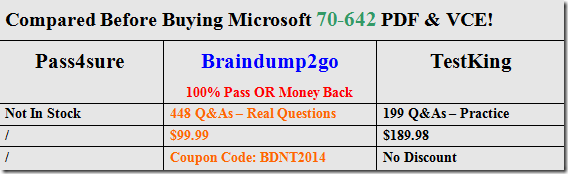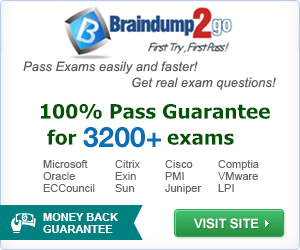2015 New Updated 70-642 Exam Dumps Questions and Answers are all from Microsoft Official Exam Center! Some new questions added into this new released 70-642 Dumps! Download 70-642 Exam Dumps Full Version Now and Pass one time!
Vendor: Microsoft
Exam Code: 70-642
Exam Name: TS: Windows Server 2008 Network Infrastructure, Configuring
Keywords: 70-642 Exam Dumps,70-642 Practice Tests,70-642 Practice Exams,70-642 Exam Questions,70-642 Dumps,70-642 PDF,70-642 VCE,70-642 Study Guide
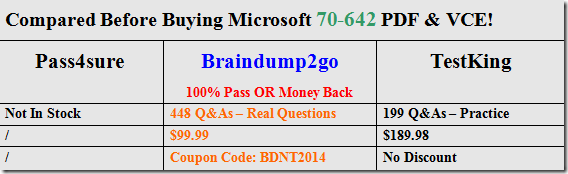
QUESTION 281
Your company has an Active Directory domain that has two domain controllers named DC1 and DC2.
You prepare both servers to support event subscriptions.
On DC1, you create a new default subscription for DC2.
You need to review system events for DC2.
Which event log should you select?
A. system log on DC1
B. application log on DC2
C. Forwarded Events log on DC1
D. Forwarded Events log on DC2
Answer: C
QUESTION 282
Your company has a network that has an Active Directory domain.
The domain has two servers named DC1 and DC2.
You plan to collect events from DC2 and transfer them to DC1.
You configure the required subscriptions by selecting the Normal option for the Event delivery optimization setting and by using the HTTP protocol.
You discover that none of the subscriptions work.
You need to ensure that the servers support the event collectors.
Which three actions should you perform? (Each correct answer presents part of the solution. Choose three.)
A. Run the wecutil qc command on DC1.
B. Run the wecutil qc command on DC2.
C. Run the winrm quickconfig command on DC1.
D. Run the winrm quickconfig command on DC2.
E. Add the DC2 account to the Administrators group on DC1.
F. Add the DC1 account to the Administrators group on DC2.
Answer: ADF
Explanation:
To configure computers in a domain to forward and collect events
– Log on to all collector and source computers. It is a best practice to use a domain account with administrative privileges.
– On each source computer, type the following at an elevated command prompt: winrm quickconfig
– On the collector computer, type the following at an elevated command prompt: wecutil qc
– Add the computer account of the collector computer to the local Administrators group on each of the source computers.
http://technet.microsoft.com/en-us/library/cc748890.aspx
QUESTION 283
Your company has a main office and a branch office.
The branch office has three servers that run a Server Core installation of Windows Server 2008 R2. The servers are named Server1, Server2, and Server3.
You want to configure the Event Logs subscription on Server1 to collect events from Server2 and Server3.
You discover that you cannot create a subscription on Server1 from another computer.
You need to configure a subscription on Server1.
Which two actions should you perform? (Each correct answer presents part of the solution. Choose two.)
A. Run the wecutil cs subscription.xml command on Server1.
B. Run the wevtutil im subscription.xml command on Server1.
C. Create an event collector subscription configuration file.
Name the file subscription.xml.
D. Create a custom view on Server1 by using Event Viewer.
Export the custom view to a file named subscription.xml.
Answer: AC
Explanation:
wecutil {cs | create-subscription } CONFIGURATION_FILE
http://msdn.microsoft.com/en-us/library/windows/desktop/bb736545(v=vs.85).aspx
QUESTION 284
Your company has a server named DC1 that runs Windows Server 2008 R2.
Server1 has the DHCP Server server role installed.
You find that a desktop computer named Computer1 is unable to obtain an IP configuration from the DHCP server.
You install the Microsoft Network Monitor 3.0 application on Server1.
You enable P-mode in the Network Monitor application configuration.
You plan to capture only the DHCP server-related traffic between Server1 and Computer1.
The network interface configuration for the two computers is shown in the following table.
You need to build a filter in the Network Monitor application to capture the DHCP traffic between Server1 and Computer1.
Which filter should you use?
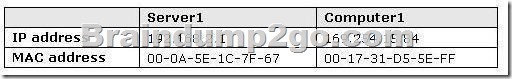
A. IPv4.Address == 169.254.15.84 && DHCP
B. IPv4.Address == 192.168.2.1 && DHCP
C. Ethernet.Address == 0x000A5E1C7F67 && DHCP
D. Ethernet.Address == 0x001731D55EFF && DHCP
Answer: D
QUESTION 285
You perform a security audit of a server named CRM1.
You want to build a list of all DNS requests that are initiated by the server.
You install the Microsoft Network Monitor 3.0 application on CRM1.
You capture all local traffic on CRM1 for 24 hours.
You save the capture file as data.cap.
You find that the size of the file is more than 1 GB.
You need to create a file named DNSdata.cap from the existing capture file that contains only DNS-related data.
What should you do?
A. Apply the display filter !DNS and save the displayed frames as a DNSdata.cap file.
B. Apply the capture filter DNS and save the displayed frames as a DNSdata.cap file.
C. Add a new alias named DNS to the aliases table and save the file as DNSdata.cap.
D. Run the nmcap.exe /inputcapture data.cap /capture DNS /file DNSdata.cap command.
Answer: D
Explanation:
Below is a sample i created :
C:\Users\Administrator\Documents\Network Monitor 3\Captures>nmcap.exe /inputcapture data.cap /capture DNS /file dnsdata.cap
Network Monitor Command Line Capture (nmcap) 3.4.2350.0 Loading Parsers …
[INFO] sparser.npb:001.000 Successfully unserialized NPL parser ‘C:\ProgramData\
Microsoft\Network Monitor 3\NPL\NetworkMonitor Parsers\Profiles\64BAA24A-0AAD-44
e6-9846-3BE43D698FF6\sparser.npb. (0x83008006)
Saving info to: C:\Users\Administrator\Documents\Network Monitor 3\Captures\dnsdata.
cap-using circular buffer of size 20.00 MB.
ATTENTION: Conversations Enabled: consumes more memory (see Help for details)
Note: Process Filtering Enabled.
Exit by Ctrl+C
Processing | Received: 4045 Saved: 23 | Time: 0 seconds.
Closing generated capture files …
Completed | Received: 4045 Saved: 23 | Time: 0 seconds.
C:\Users\Administrator\Documents\Network Monitor 3\Captures>\ ‘\’ is not recognized as an internal or external command, operable program or batch file.
QUESTION 286
You perform a security audit on a server named Server1.
You install the Microsoft Network Monitor 3.0 application on Server1.
You find that only some of the captured frames display host mnemonic names in the Source column and the Destination column.
All other frames display IP addresses.
You need to display mnemonic host names instead of IP addresses for all the frames.
What should you do?
A. Create a new display filter and apply the filter to the capture.
B. Create a new capture filter and apply the filter to the capture.
C. Populate the Aliases table and apply the aliases to the capture.
D. Configure the Network Monitor application to enable the Enable Conversations option.
Recapture the data to a new file.
Answer: C
QUESTION 287
You perform a security audit of a server named DC1.
You install the Microsoft Network Monitor 3.0 application on DC1.
You plan to capture all the LDAP traffic that comes to and goes from the server between 20:00 and 07:00 the next day and save it to the E:\data.cap file.
You create a scheduled task.
You add a new Start a program action to the task.
You need to add the application name and the application arguments to the new action.
What should you do?
A. Add nmcap.exe as the application name.
Add the /networks * /capture LDAP /file e:\data.cap /stopwhen / timeafter 11hours line as
arguments.
B. Add netmon.exe as the application name.
Add the /networks */capture LDAP /file e:\data.cap /stopwhen / timeafter 11hours line as
arguments.
C. Add nmcap.exe as the application name.
Add the /networks * /capture !LDAP /file e:\data.cap / stopwhen / timeafter 11hours line as
arguments.
D. Add nmconfig.exe as the application name.
Add the /networks * /capture &LDAP /file e:\data.cap / stopwhen /timeafter 11hours line as
arguments.
Answer: A
QUESTION 288
Your network contains a server named Server1 that runs a Server Core installation of Windows Server 2008 R2.
Server1 is configured as a DNS server.
You need to ensure that Server1 only resolves name queries from IPv6 clients.
What should you do?
A. Run netsh.exe and specify the dnsclient parameter.
B. Run dnscmd.exe and specify the /config parameter.
C. Run dnscmd.exe and specify the /resetlistenaddresses parameter.
D. Run netsh.exe and specify the interface parameter.
Answer: B
Explanation:
To configure your DNS server to listen over IPv6, do the following:
– Install Windows Support Tools.
For more information, see Install Windows Support Tools
– Open Command Prompt.
– Type the following command:
dnscmd /config /EnableIPv6 1
– Restart the DNS Server service.
http://technet.microsoft.com/en-us/library/cc783049(WS.10).aspx
QUESTION 289
Your network contains an Active Directory forest.
The forest contains two domains named contoso.com and corp.nwtraders.com.
The network contains a Web server named server1.contoso.com.
All client computers run Windows 7.
You need to ensure that users in corp.nwtraders.com can connect to server1.contoso.com by using http://server1.
What should you do?
A. From the Default Domain Policy Group Policy object (GPO) of corp.nwtraders.com,
configure Primary DNS Suffix Devolution.
B. From the Default Domain Policy Group Policy object (GPO) of corp.nwtraders.com,
modify the DNS suffix search list.
C. From the DNS servers in corp.nwtraders.com, configure a conditional forwarder for
contoso.com.
D. From the DNS servers in corp.nwtraders.com, configure a root hint for contoso.com.
Answer: B
Explanation:
For this type of name resolution you need to add a DNS suffix of domains to the DNS Suffix search list to every IP settings of LAN Connections /Advanced settings of IPVx ->DNS Tab/ so Domain Policy GPO shoould be used for that. GlobalNames Zone Alias (CNAME) could do the thing with NEtBios resolution either. 😉
http://technet.microsoft.com/en-us/library/ee382323(WS.10,printer).aspx
QUESTION 290
Your network contains an Active Directory domain.
The domain contains a DNS server that runs Windows Server 2008 R2.
You plan to deploy DirectAccess on the network.
You need to ensure that the internal DNS infrastructure supports name resolution for DirectAccess.
What should you do?
A. Modify the Dynamic updates setting.
B. Add a trust anchor.
C. Modify the global query block list.
D. Create a GlobalNames zone.
Answer: C
Explanation:
To remove ISATAP from the DNS global query block list
1. Click Start, click All Programs, click Accessories, rightclick Command Prompt, and then click Run as administrator.
2. In the Command Prompt window, type dnscmd /config / globalqueryblocklist wpad, and then press ENTER.
3. Close the Command Prompt window.
OR To remove ISATAP from the DNS global query block list on a DNS server
1- Click Start, type regedit.exe, and then press ENTER.
2- In the console tree, open
Computer\HKEY_LOCAL_MACHINE\SYSTEM\CurrentControlSet\Services\DNS \Parameters.
3- In the contents pane, double-click the GlobalQueryBlockList value.
4- In the Edit Multi-String dialog box, remove the name ISATAP from the list, and then click OK.
5- Start a command prompt as an administrator.
6- In the Command Prompt window, run the following commands:
net stop dns
net start dns
http://technet.microsoft.com/en-us/library/ee649158(v=ws.10).aspx
Braindump2go is one of the Leading 70-642 Exam Preparation Material Providers Around the World! We Offer 100% Money Back Guarantee on All Products! Feel Free In Downloading Our New Released 70-642 Real Exam Questions!