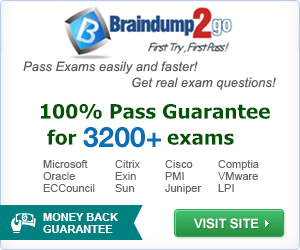February/2020 Braindump2go AZ-400 Exam Dumps with PDF and VCE New Updated Today! Following are some new AZ-400 Exam Questions!
New Question
SIMULATION
You have an Azure function hosted in an App Service plan named az400-9940427-func1. You need to configure az400-9940427-func1 to upgrade the functions automatically whenever new code is committed to the master branch of https://github.com/Azure-Samples/functions-quickstart.
To complete this task, sign in to the Microsoft Azure portal.
Answer:
1. Open Microsoft Azure Portal
2. Log into your Azure account, select App Services in the Azure portal left navigation, and then select configure az400-9940427-func1.
3. On the app page, select Deployment Center in the left menu.
4. On the Build provider page, select Azure Pipelines (Preview), and then select Continue.
5. On the Configure page, in the Code section:
For GitHub, drop down and select the Organization, Repository, and Branch you want to deploy continuously.
6. Select Continue.
7. On the Test page, choose whether to enable load tests, and then select Continue.
8. Depending on your App Service plan pricing tier, you may see a Deploy to staging page. Choose whether to enable deployment slots, and then select Continue.
9. After you configure the build provider, review the settings on the Summary page, and then select Finish.
References:
https://docs.microsoft.com/en-us/azure/app-service/deploy-continuous-deployment
New Question
Note: This question is part of a series of questions that present the same scenario. Each question in the series contains a unique solution that might meet the stated goals. Some question sets might have more than one correct solution, while others might not have a correct solution.
After you answer a question in this section, you will NOT be able to return to it. As a result, these questions will not appear in the review screen.
You have an Azure DevOps project.
Your build process creates several artifacts.
You need to deploy the artifacts to on-premises servers.
Solution: You deploy a Kubernetes cluster on-premises. You deploy a Helm agent to the cluster. You add a Download Build Artifacts task to the deployment pipeline.
Does this meet the goal?
A. Yes
B. No
Answer: B
Explanation:
Instead you should deploy an Azure self-hosted agent to an on-premises server.
Note: To build your code or deploy your software using Azure Pipelines, you need at least one agent.
If your on-premises environments do not have connectivity to a Microsoft-hosted agent pool (which is typically the case due to intermediate firewalls), you’ll need to manually configure a self-hosted agent on on-premises computer(s).
Note 2: As we [Microsoft] are launching this new experience in preview, we are currently optimizing it for Azure Kubernetes Service (AKS) and Azure Container Registry (ACR). Other Kubernetes clusters, for example running on-premises or in other clouds, as well as other container registries, can be used, but require setting up a Service Account and connection manually.
References:
https://docs.microsoft.com/en-us/azure/devops/pipelines/agents/agents?view=azure-devops
New Question
Note: This question is part of a series of questions that present the same scenario. Each question in the series contains a unique solution that might meet the stated goals. Some question sets might have more than one correct solution, while others might not have a correct solution.
After you answer a question in this section, you will NOT be able to return to it. As a result, these questions will not appear in the review screen.
You have an Azure DevOps project.
Your build process creates several artifacts.
You need to deploy the artifacts to on-premises servers.
Solution: You deploy a Docker build to an on-premises server. You add a Download Build Artifacts task to the deployment pipeline.
Does this meet the goal?
A. Yes
B. No
Answer: B
Explanation:
Instead you should deploy an Azure self-hosted agent to an on-premises server.
Note: To build your code or deploy your software using Azure Pipelines, you need at least one agent.
If your on-premises environments do not have connectivity to a Microsoft-hosted agent pool (which is typically the case due to intermediate firewalls), you’ll need to manually configure a self-hosted agent on on-premises computer(s).
References:
https://docs.microsoft.com/en-us/azure/devops/pipelines/agents/agents?view=azure-devops
New Question
This question is part of a series of questions that present the same scenario. Each question in the series contains a unique solution that might meet the stated goals. Some question sets might have more than one correct solution, while others might not have a correct solution.
After you answer a question in this section, you will NOT be able to return to it. As a result, these questions will not appear in the review screen.
You have an Azure DevOps project.
Your build process creates several artifacts.
You need to deploy the artifacts to on-premises servers.
Solution: You deploy an Azure self-hosted agent to an on-premises server. You add a Copy and Publish Build Artifacts task to the deployment pipeline.
Does this meet the goal?
A. Yes
B. No
Answer: A
Explanation:
To build your code or deploy your software using Azure Pipelines, you need at least one agent.
If your on-premises environments do not have connectivity to a Microsoft-hosted agent pool (which is typically the case due to intermediate firewalls), you’ll need to manually configure a self-hosted agent on on-premises computer(s). The agents must have connectivity to the target on-premises environments, and access to the Internet to connect to Azure Pipelines or Team Foundation Server.
References:
https://docs.microsoft.com/en-us/azure/devops/pipelines/agents/agents?view=azure-devops
New Question
SIMULATION
You need to ensure that an Azure web app named az400-9940427-main supports rolling upgrades. The solution must ensure that only 10 percent of users who connect to az400-9940427-main use update versions of the app.
The solution must minimize administrative effort.
To complete this task, sign in to the Microsoft Azure portal.
Answer:
Set up staging environments in Azure App Service
1. Open Microsoft Azure Portal
2. Log into your Azure account, select your app’s resource page, in the left pane, select Deployment slots > Add Slot.
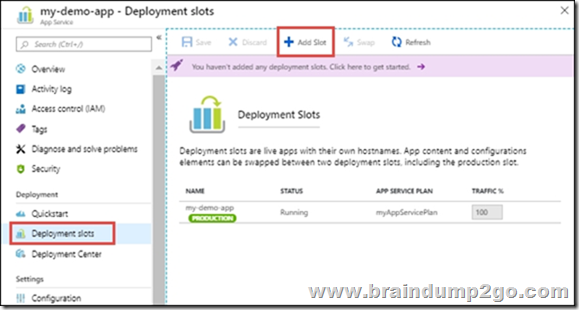
3. In the Add a slot dialog box, give the slot a name, and select whether to clone an app configuration from another deployment slot. Select Add to continue.
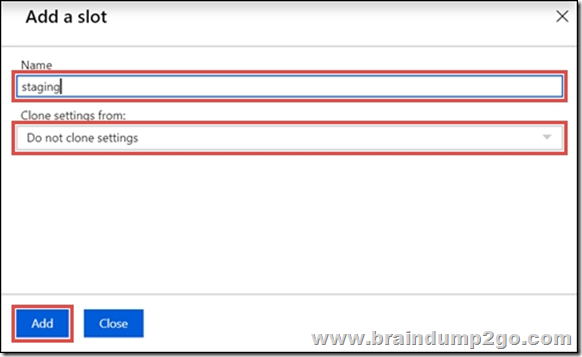
4. After the slot is added, select Close to close the dialog box. The new slot is now shown on the Deployment slots page. By default, Traffic % is set to 0 for the new slot, with all customer traffic routed to the production slot.
5. Select the new deployment slot to open that slot’s resource page.
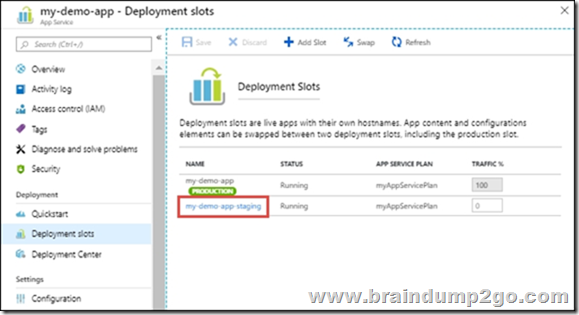
6. Change TRAFFIC % to 10
References:
https://docs.microsoft.com/en-us/azure/app-service/deploy-staging-slots
New Question
SIMULATION
You plane to store signed images in an Azure Container Registry instance named az4009940427acr1.
You need to modify the SKU for az4009940427acr1 to support the planned images. The solution must minimize costs.
To complete this task, sign in to the Microsoft Azure portal.
Answer:
1. Open Microsoft Azure Portal, and select the Azure Container Registry instance named az4009940427acr1.
2. Under Policies, select Content Trust > Enabled > Save.
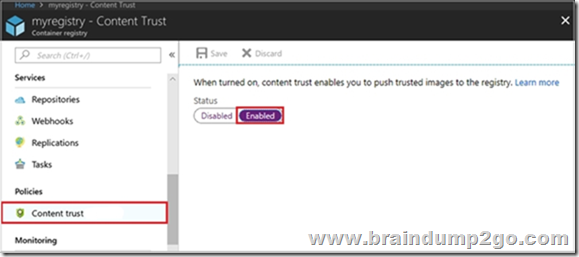
References:
https://docs.microsoft.com/en-us/azure/container-registry/container-registry-content-trust
New Question
SIMULATION
You need to create a virtual machine template in an Azure DevTest Labs environment named az400- 9940427-dtl1. The template must be based on Windows Server 2016 Datacenter. Virtual machines created from the template must include the selenium tool and the Google Chrome browser.
To complete this task, sign in to the Microsoft Azure portal.
Answer:
1. Open Microsoft Azure Portal
2. Select All Services, and then select DevTest Labs in the DEVOPS section.

3. From the list of labs, select the az400-9940427-dtl1 lab
4. On the home page for your lab, select + Add on the toolbar.
5. Select the Windows Server 2016 Datacenter base image for the VM.
6. Select automation options at the bottom of the page above the Submit button.
7. You see the Azure Resource Manager template for creating the virtual machine.
8. The JSON segment in the resources section has the definition for the image type you selected earlier.
References:
https://docs.microsoft.com/bs-cyrl-ba/azure//lab-services/devtest-lab-vm-powershell
New Question
SIMULATION
You need to prepare a network security group (NSG) named az400-9940427-nsg1 to host an Azure DevOps pipeline agent. The solution must allow only the required outbound port for Azure DevOps and deny all other inbound and outbound access to the Internet.
To complete this task, sign in to the Microsoft Azure portal.
Answer:
1. Open Microsoft Azure Portal and Log into your Azure account.
2. Select network security group (NSG) named az400-9940427-nsg1
3. Select Settings, Outbound security rules, and click Add
4. Click Advanced
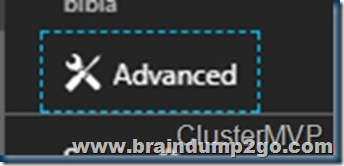
5. Change the following settings:
Destination Port range: 8080
Protocol. TCP
Action: Allow
Note: By default, Azure DevOps Server uses TCP Port 8080.
References:
https://robertsmit.wordpress.com/2017/09/11/step-by-step-azure-network-security-groups-nsg-security-center-azure-nsg-network/
https://docs.microsoft.com/en-us/azure/devops/server/architecture/required-ports?view=azure-devops
New Question
SIMULATION
You plan to deploy a template named D:\Deploy.json to a resource group named Deploy-lod9940427.
You need to modify the template to meet the following requirements, and then to deploy the template:
– The address space must be reduced to support only 256 total IP addresses.
– The subnet address space must be reduced to support only 64 total IP addresses.
To complete this task, sign in to the Microsoft Azure portal.
Answer:
1. Sign in to the portal,
2. Choose template Deploy-lod9940427
3. Select Edit template, and then paste your JSON template code into the code window.
4. Change the ASddressPrefixes to 10.0.0.0/24 in order to support only 256 total IP addresses.
addressSpace”:{“addressPrefixes”: [“10.0.0.0/24”]},
5. Change the firstSubnet addressprefix to 10.0.0.0/26 to support only 64 total IP addresses.
“subnets”:[
{
“name”:”firstSubnet”,
“properties”:{
“addressPrefix”:”10.0.0.0/24″
}
6. Select Save.

7. Select Edit parameters, provide values for the parameters that are shown, and then select OK.
8 Select Subscription. Choose the subscription you want to use, and then select OK.
9. Select Resource group. Choose an existing resource group or create a new one, and then select OK.

10. Select Create. A new tile on the dashboard tracks the progress of your template deployment.
References:
https://docs.microsoft.com/en-us/azure-stack/user/azure-stack-deploy-template-portal?view=azs-1908
https://docs.microsoft.com/en-us/azure/architecture/building-blocks/extending-templates/update-resource
New Question
SIMULATION
You need to configure an Azure web app named az400-9940427-main to contain an environmental variable named “MAX_ITEMS”. The environmental variable must have a value of 50.
To complete this task, sign in to the Microsoft Azure portal.
Answer:
1. In the Azure portal, navigate to the az400-9940427-main app’s management page. In the app’s left menu, click Configuration > Application settings.
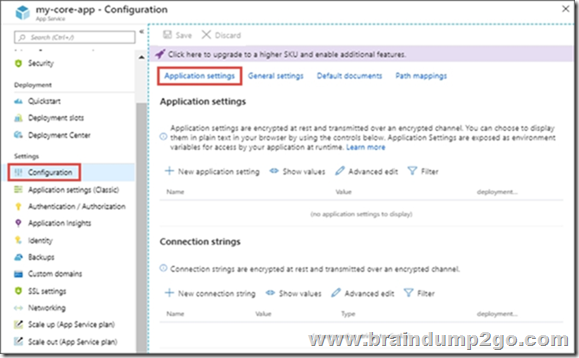
2. Click New Application settings
3. Enter the following:
Name: MAX_ITEMS
Value: 50
References:
https://docs.microsoft.com/en-us/azure/app-service/configure-common
New Question
You have an Azure DevOps project named Project1 and an Azure subscription named Sub1. Sub1 contains an Azure virtual machine scale set named VMSS1. VMSS1 hosts a web application named WebApp1. WebApp1 uses stateful sessions.
The WebApp1 installation is managed by using the Custom Script extension. The script resides in an Azure Storage account named sa1.
You plan to make a minor change to a UI element of WebApp1 and to gather user feedback about the change.
You need to implement limited user testing for the new version of WebApp1 on VMSS1.
Which three actions should you perform? Each correct answer presents part of the solution.
NOTE: Each correct selection is worth one point.
A. Modify the load balancer settings of VMSS1.
B. Redeploy VMSS1.
C. Upload a custom script file to sa1.
D. Modify the Custom Script extension settings of VMSS1.
E. Update the configuration of a virtual machine in VMSS1.
Answer: BCD
Resources from:
https://issuu.com/ruthgriffithfreedumps/docs/_full_version_2020_new_braindump2go_az-400_vce_and
And,
1.2020 Latest Braindump2go AZ-400 Exam Dumps (PDF & VCE) Free Share:
https://www.braindump2go.com/az-400.html
2.2020 Latest Braindump2go AZ-400 PDF and AZ-400 VCE Dumps Free Share:
https://drive.google.com/drive/folders/1kLhX5N_Pt_noAKZD50xUpnSEA5Tt62TZ?usp=sharing
3.2020 Latest Braindump2go AZ-400 PDF and AZ-400 VCE Dumps Free Share:
https://od.lk/fl/NDZfMTE3ODI2OV8
Free Resources from Braindump2go,We Devoted to Helping You 100% Pass All Exams!