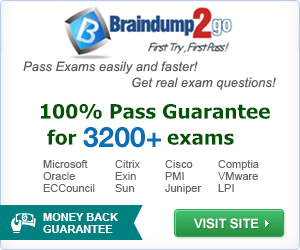December/2019 Braindump2go New MD-101 Dumps with PDF and VCE New Updated Today! Following are some new MD-101 Exam Questions,
New Question
Note: This question is part of a series of questions that present the same scenario. Each question in the series contains a unique solution that might meet the stated goals. Some question sets might have more than one correct solution, while others might not have a correct solution.
After you answer a question in this section, you will NOT be able to return to it. As a result, these questions will not appear in the review screen.
Your company uses Windows Update for Business.
The research department has several computers that have specialized hardware and software installed.
You need to prevent the video drivers from being updated automatically by using Windows Update.
Solution: From the Windows Update settings in a Group Policy object (GPO), you enable Do not include drivers with Windows Updates.
Does this meet the goal?
A. Yes
B. No
C.
D.
Answer: A
Explanation:
https://www.stigviewer.com/stig/microsoft_windows_server_2012_member_server/2013-07-25/finding/WN12-CC-000024
New Question
Your company has 200 computers that run Windows 10. The computers are managed by using Microsoft Intune.
Currently, Windows updates are downloaded without using Delivery Optimization.
You need to configure the computers to use Delivery Optimization.
What should you create in Intune?
A. a device configuration profile
B. a device compliance policy
C. an app protection policy
D. a Windows 10 update ring
Answer: A
Explanation:
https://docs.microsoft.com/en-us/intune/delivery-optimization-windows
New Question
You have 500 computers that run Windows 10. The computers are joined to Microsoft Azure Active Directory (Azure AD) and enrolled in Microsoft Intune.
You plan to distribute certificates to the computers by using Simple Certificate Enrollment Protocol (SCEP).
You have the servers shown in the following table.
NDES issues certificates from the subordinate CA.
You are configuring a device profile as shown in the exhibit. (Click the Exhibit tab.)
You need to complete the SCEP profile.
A. Server1
B. Server2
C. Server3
D. Server4
Answer: D
New Question
You have 200 computers that run Windows 10. The computers are joined to Microsoft Azure Active Directory (Azure AD) and enrolled in Microsoft Intune.
You redirect Windows known folders to Microsoft OneDrive for Business.
Which folder will be included in the redirection?
A. Saved Games
B. Desktop
C. Music
D. Downloads
Answer: B
Explanation:
https://docs.microsoft.com/en-us/onedrive/redirect-known-folders
New Question
You have a Microsoft Azure Active Directory (Azure AD) tenant. All corporate devices are enrolled in Microsoft Intune.
You have a web-based application named App1 that uses Azure AD to authenticate.
You need to prompt all users of App1 to agree to the protection of corporate data when they access App1 from both corporate and non-corporate devices.
What should you configure?
A. Notifications in Device compliance
B. Terms and Conditions in Device enrollment
C. Terms of use in Conditional access
D. an Endpoint protection profile in Device configuration
Answer: C
Explanation:
https://docs.microsoft.com/en-us/azure/active-directory/conditional-access/terms-of-use
New Question
You have 100 devices that run Windows 10 and are joined to Microsoft Azure Active Directory (Azure AD).
You need to prevent users from joining their home computer to Azure AD.
What should you do?
A. From the Device enrollment blade in the Intune admin center, modify the Enrollment restriction settings.
B. From the Devices blade in the Azure Active Directory admin center, modify the Device settings.
C. From the Device enrollment blade in the Intune admin center, modify the Device enrollment manages settings.
D. From the Mobility (MDM and MAM) blade in the Azure Active Directory admin center, modify the Microsoft Intune enrollment settings.
Answer: A
Explanation:
https://docs.microsoft.com/en-us/intune/enrollment-restrictions-set
New Question
Your company has a Microsoft 365 subscription.
A new user named Admin1 is responsible for deploying Windows 10 to computers and joining the computers to Microsoft Azure Active Directory (Azure AD).
Admin1 successfully joins computers to Azure AD.
Several days later, Admin1 receives the following error message: “This user is not authorized to enroll. You can try to do this again or contact your system administrator with the error code (0x801c0003).”
You need to ensure that Admin1 can join computers to Azure AD and follow the principle of least privilege.
A. Assign the Global administrator role to Admin1.
B. Modify the Device settings in Azure AD.
C. Assign the Cloud device administrator role to Admin1.
D. Modify the User settings in Azure AD.
Answer: B
Explanation:
https://docs.microsoft.com/en-us/azure/active-directory/devices/device-management-azure-portal
New Question
Your network contains an Active Directory domain that is synced to Microsoft Azure Active Directory (Azure AD). The domain contains computers that run Windows 10. The computers are enrolled in Microsoft Intune and Windows Analytics.
Your company protects documents by using Windows Information Protection (WIP).
You need to identify non-approved apps that attempt to open corporate documents.
What should you use?
A. the Device Health solution in Windows Analytics
B. Microsoft Cloud App Security
C. Intune Data Warehouse
D. the App protection status report in Intune
Answer: D
Explanation:
https://docs.microsoft.com/en-us/windows/security/information-protection/windows-information-protection/wip-learning
New Question
You manage a Microsoft 365 environment that has co-management enabled.
All computers run Windows 10 and are deployed by using the Microsoft Deployment Toolkit (MDT).
You need to recommend a solution to deploy Microsoft Office 365 ProPlus to new computers. The latest version must always be installed. The solution must minimize administrative effort. What is the best tool to use for the deployment? More than one answer choice may achieve the goal.
Select the BEST answer.
A. Microsoft Intune
B. Microsoft Deployment Toolkit
C. Office Deployment Toolkit (ODT)
D. a Group Policy object (GPO)
E. Microsoft System Center Configuration Manager
Answer: C
Explanation:
https://docs.microsoft.com/en-us/deployoffice/overview-of-the-office-2016-deployment-tool
New Question
Hotspot Question
Your network contains an Active Directory domain named contoso.com. The domain contains 500 computers that run Windows 7. Some of the computers are used by multiple users.
You plan to refresh the operating system of the computers to Windows 10.
You need to retain the personalization settings to applications before you refresh the computers. The solution must minimize network bandwidth and network storage space.
Which command should you run on the computer? To answer, select the appropriate options in the answer area.
NOTE: Each correct selection is worth one point.
Answer:
Explanation:
https://docs.microsoft.com/en-us/windows/deployment/usmt/usmt-scanstate-syntax#how-to-use-ui-and-ue
New Question
Hotspot Question
You have a hybrid Microsoft Azure Active Directory (Azure AD) tenant.
You configure a Windows Autopilot deployment profile as shown in the following exhibit.
Use the drop-down menus to select the answer choice that completes each statement based on the information presented in the graphic.
NOTE: Each correct selection is worth one point.
Answer:
Explanation:
https://docs.microsoft.com/en-us/intune/enrollment-autopilot
1.|2019 Latest Braindump2go MD-101 Exam Dumps (PDF & VCE) Instant Download:
https://www.braindump2go.com/md-101.html
2.|2019 Latest Braindump2go MD-101 Exam Questions & Answers Instant Download:
https://drive.google.com/drive/folders/1piejIhfh2XPMXnF1qvJH4Tw3utFeQiQM?usp=sharing